Fluent Support allows users to effortlessly Import their entire Ticket database from various platforms (Awesome Support, Support Candy, JS Helpdesk, Help Scout, Freshdesk, and Zendesk) into Fluent Support, eliminating the need for transferring manually. This article will guide you through the whole process of doing it.
Import Tickets From Other Platforms Into Fluent Support #
To learn how to import tickets from other platforms into fluent support, follow the steps with screenshots below —
Go to Settings or Global Settings from the Fluent Support Dashboard and click the Ticket Importer. Then, you will find all the other plugins for ticket migration.
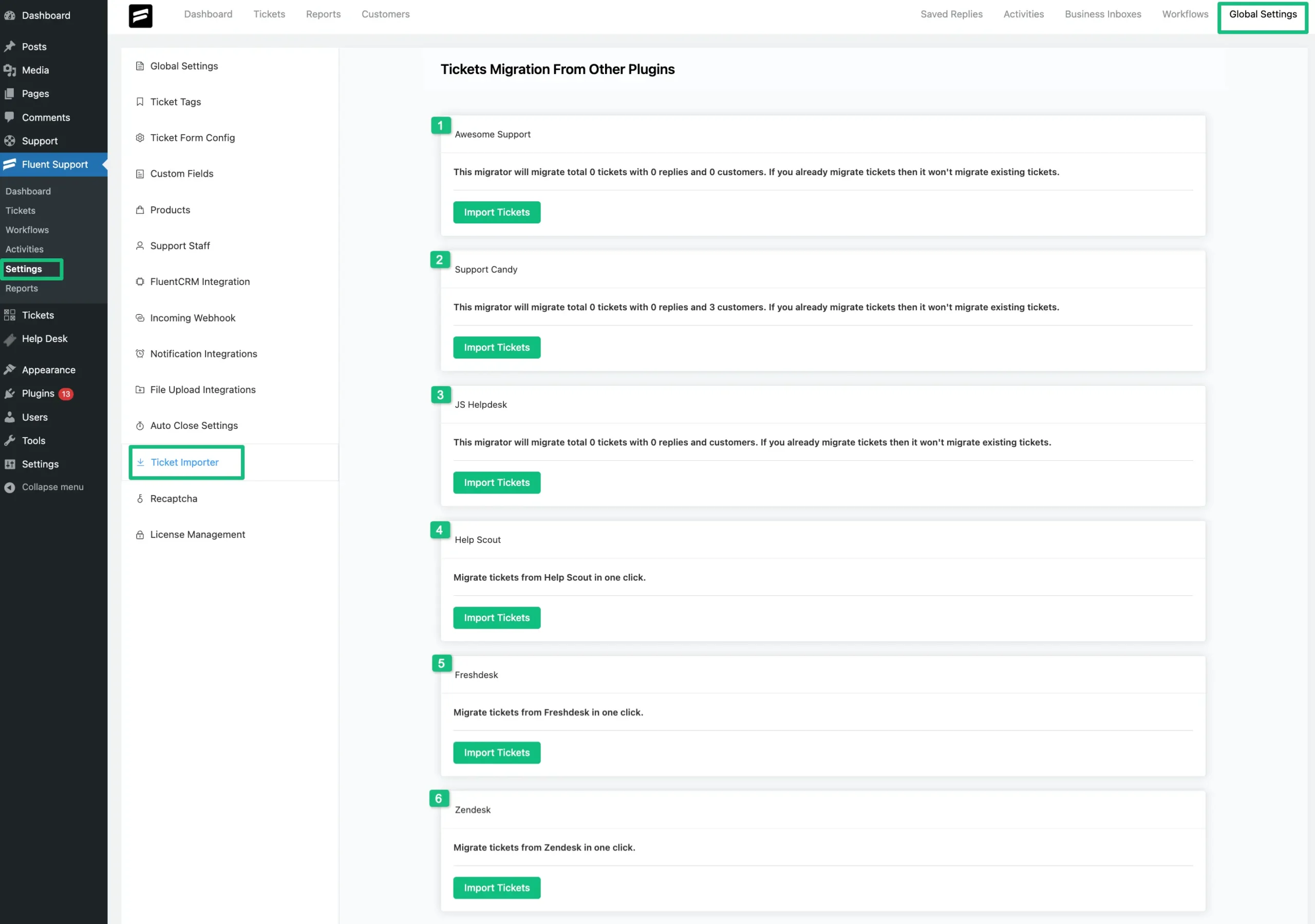
Now, select a platform from where you want to import the entire Ticket database and click the Import Tickets button.
For example, I selected Awesome Support for importing its all tickets into Fluent Support.
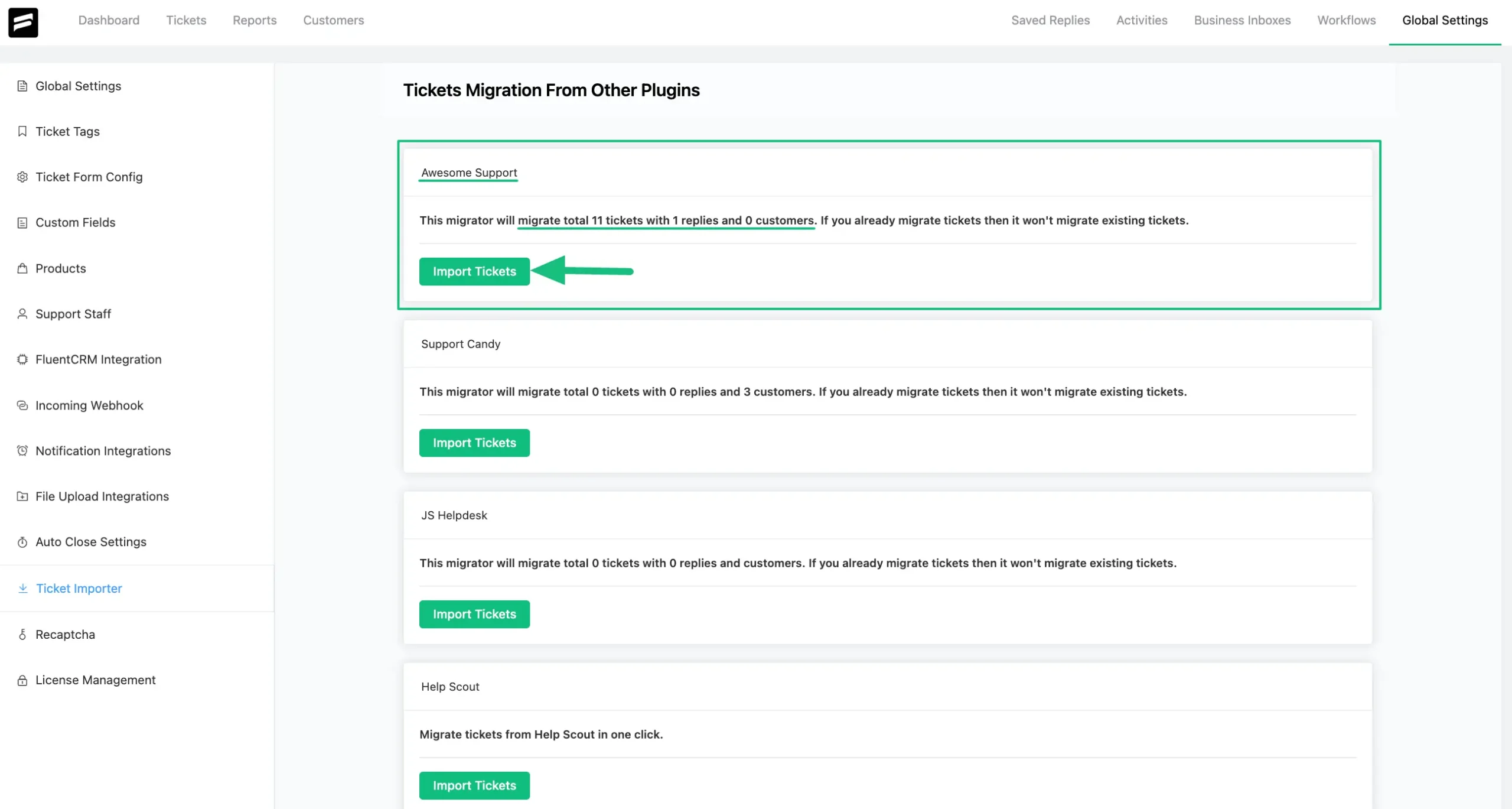
Here, you can see all 11 Tickets are Imported with just one click, and the migration date & time are displayed as well.
Remember, only from the Awesome Support, Support Candy, and JS Helpdesk plugins, you can easily import data just by clicking the Import Tickets button, as shown below.
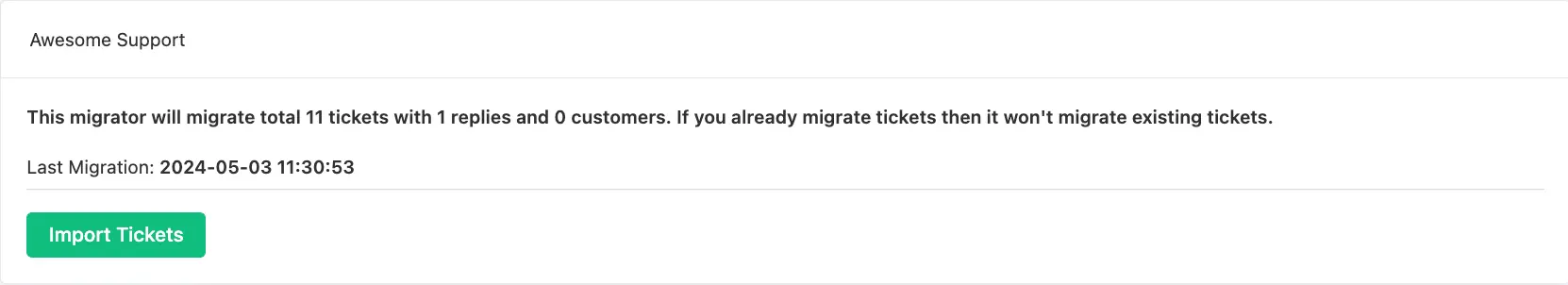
But, to import tickets from the Help Scout, Freshdesk, and Zendesk platforms, you need to do a few extra configurations.
To learn how to import tickets from these platforms, check the articles below —
If you have any further questions, concerns, or suggestions, please do not hesitate to contact our @support team. Thank you.
