This article will give you an overall tour of Fluent Support’s Dashboard to make your journey smooth and easy with Fluent Support. To get an overview of the Dashboard, read the article accordingly.
An Overview Of Fluent Support Dashboard #
The Fluent Support Dashboard has five sections that provide a comprehensive report of your support tickets based on various categories. These are:
- Here Are A Few Tickets You May Want To Take A Look At
- Your Overview For Today
- Your Bookmarked Tickets
- Today’s Active Tickets By-Products
- Agent Performance (Today)
Once you have installed Fluent Support, your Fluent Support Dashboard will be shown below. To use this feature, you must fill in all the necessary information and click the Continue button.
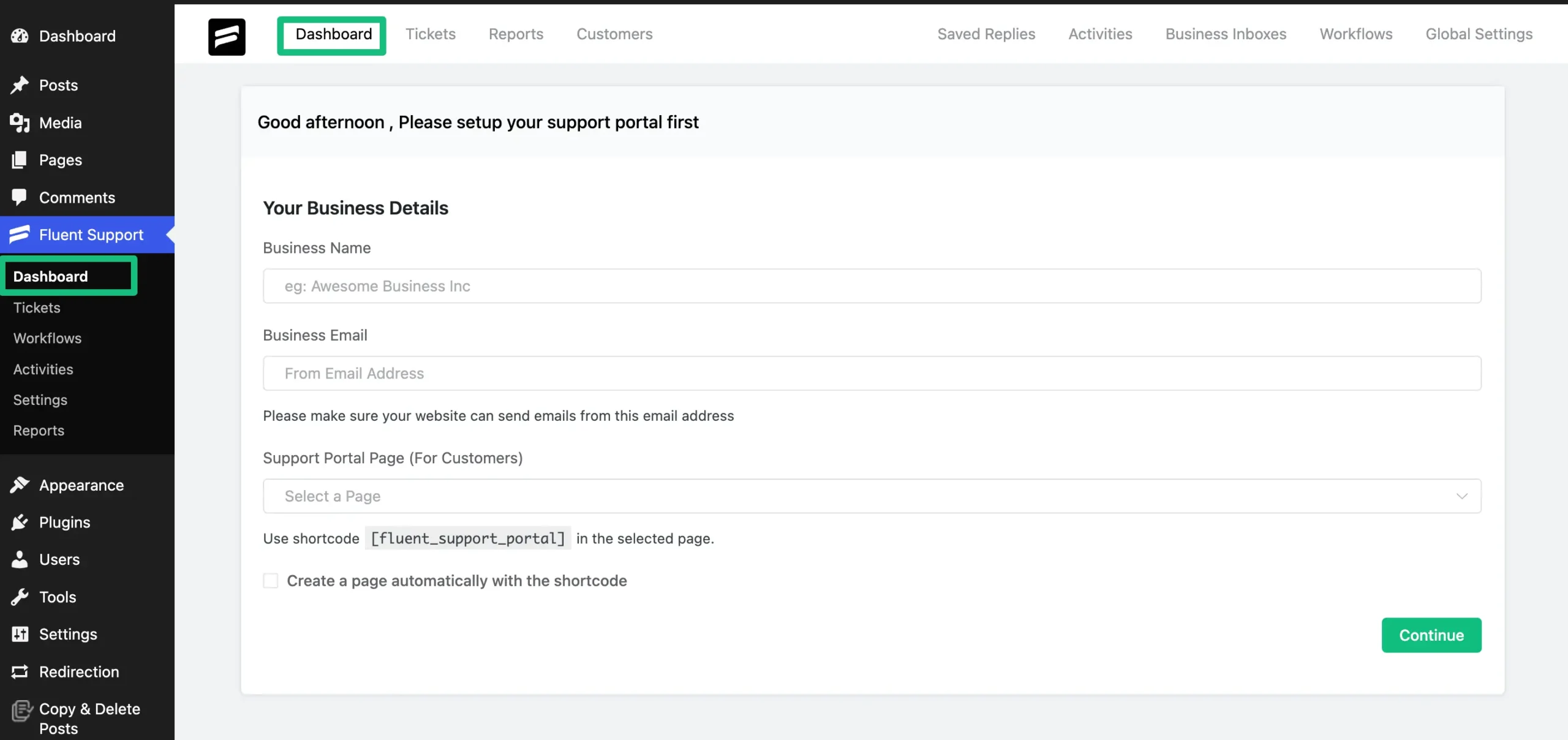
After filling in all the information, your Fluent Support Dashboard will look like the screenshot below.
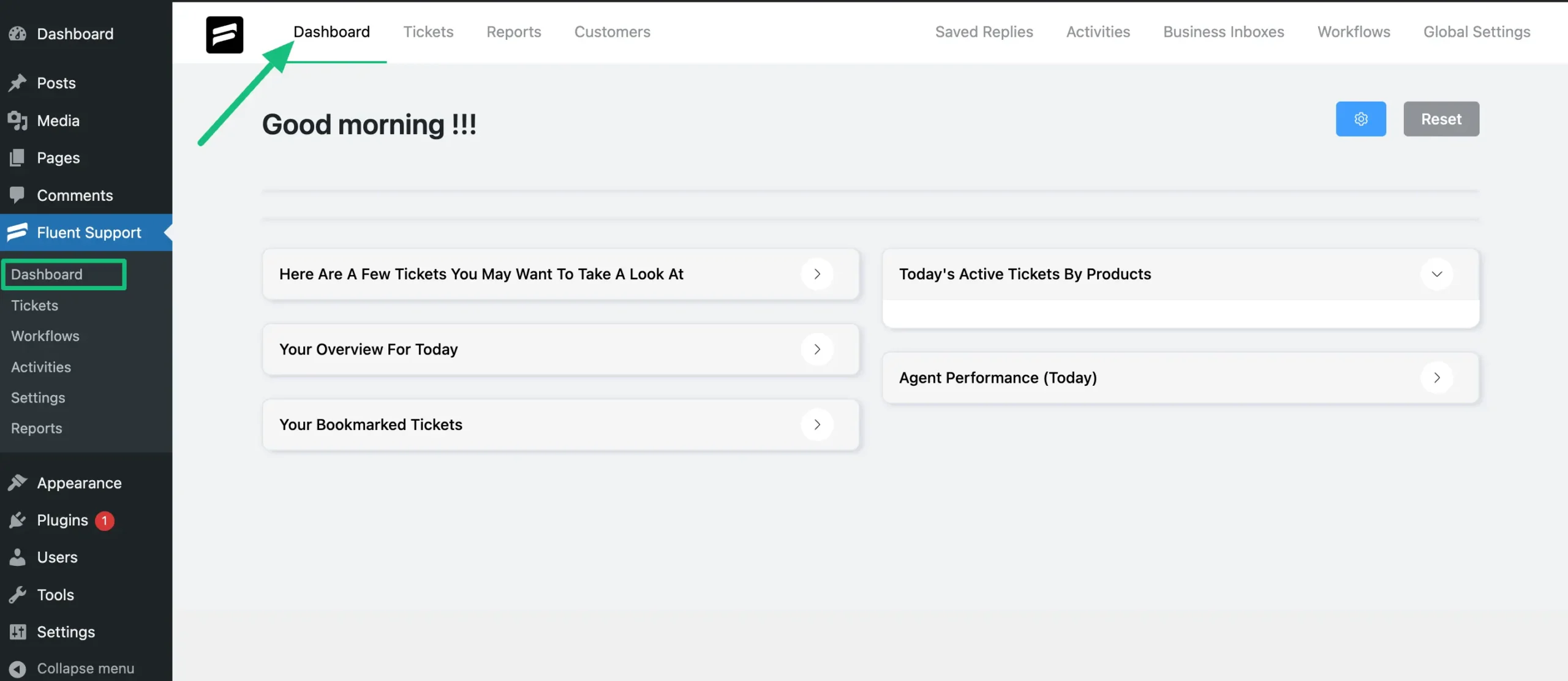
The sections of the Fluent Support Dashboard are briefly explained below –
Overall Ticket Activities #
This “Here Are A Few Tickets You May Want To Take A Look At” section will give you a view of the overall statistics of all your ticket details.
- At the top, you will see a list of Active tickets to which you have previously replied, and if you haven’t replied to any tickets, a list of New tickets will be displayed.
- At the bottom, you will find ticket details that display the total number of tickets waiting for a reply along with their average and maximum wait times.
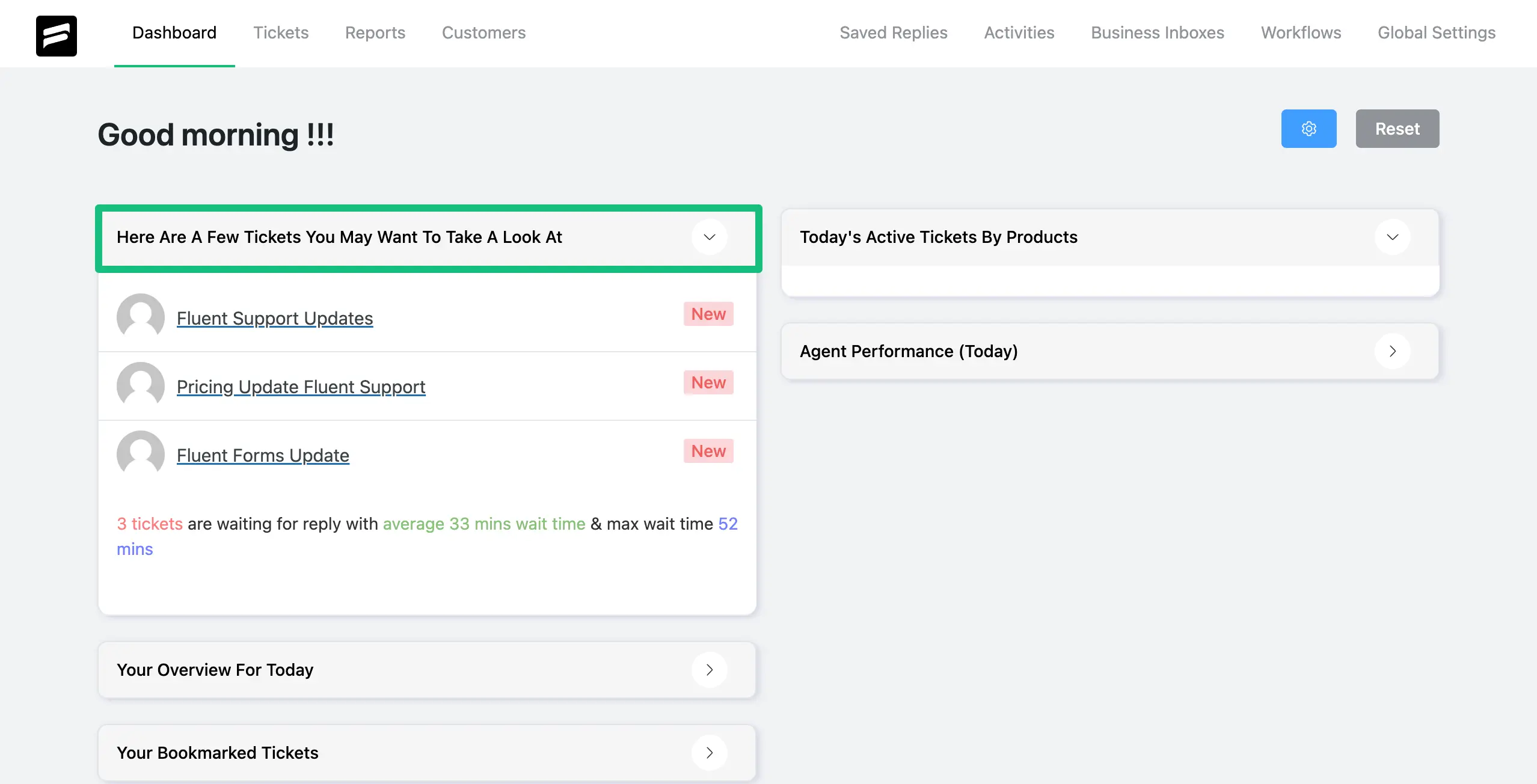
Today’s Overview #
This “Your Overview For Today” section will give you an overview of your tickets for the current day.
- New Tickets: Displays the number of new tickets for you.
- Active Tickets: Shows the number of tickets you have already replied to.
- Closed Tickets: The number of tickets that you have closed.
- Responses: The number of replies you have given among all tickets.
- Interactions: The number of individual ticket interactions.
- Unassigned Tickets: The number of tickets that have not been assigned to any agent yet.
- The bottom of this section shows the total number of tickets waiting for a reply along with their average and maximum wait times.
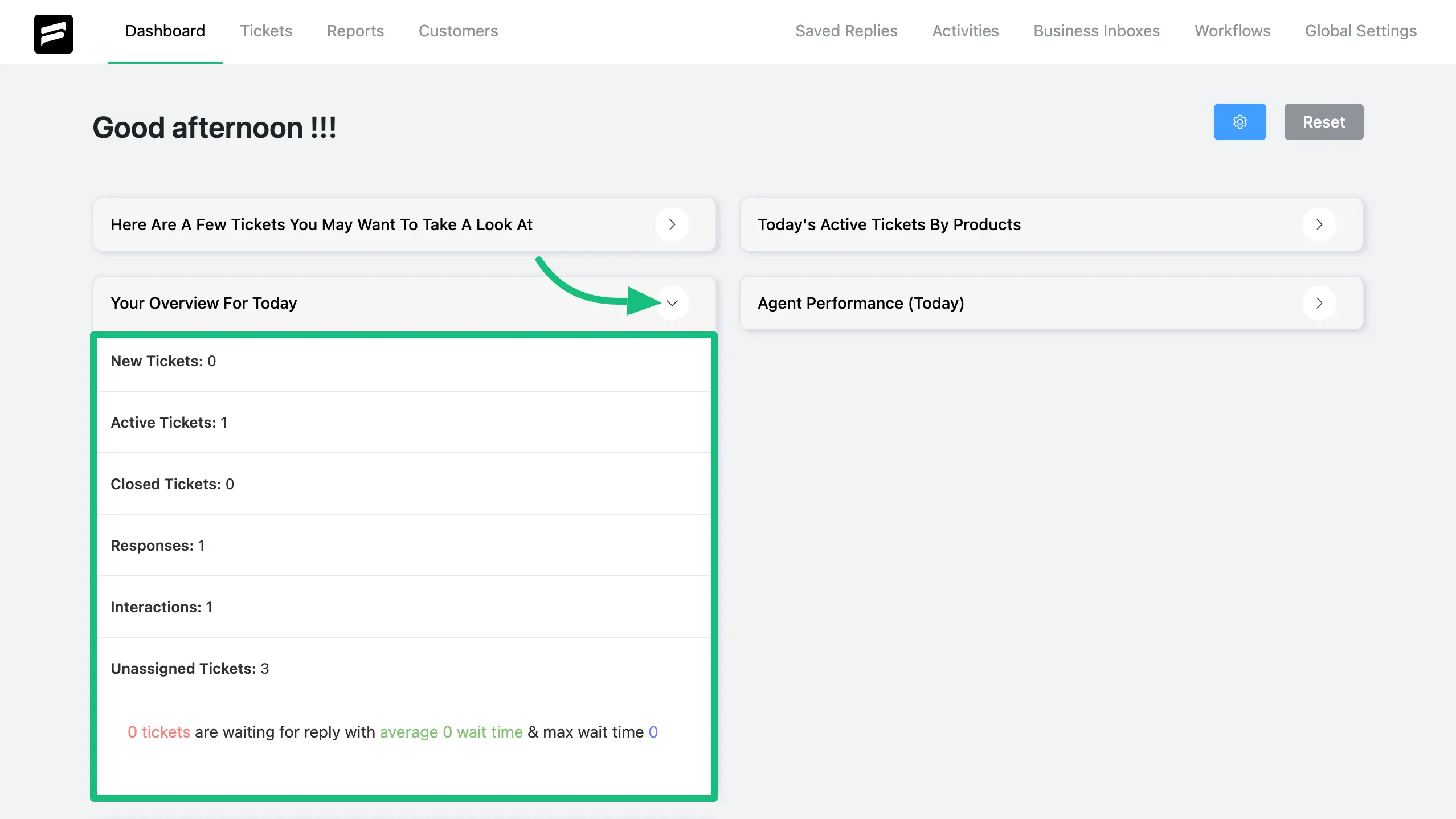
Bookmarked Tickets #
This “Your Bookmarked Tickets” section will display the tickets that have been bookmarked by the agent.
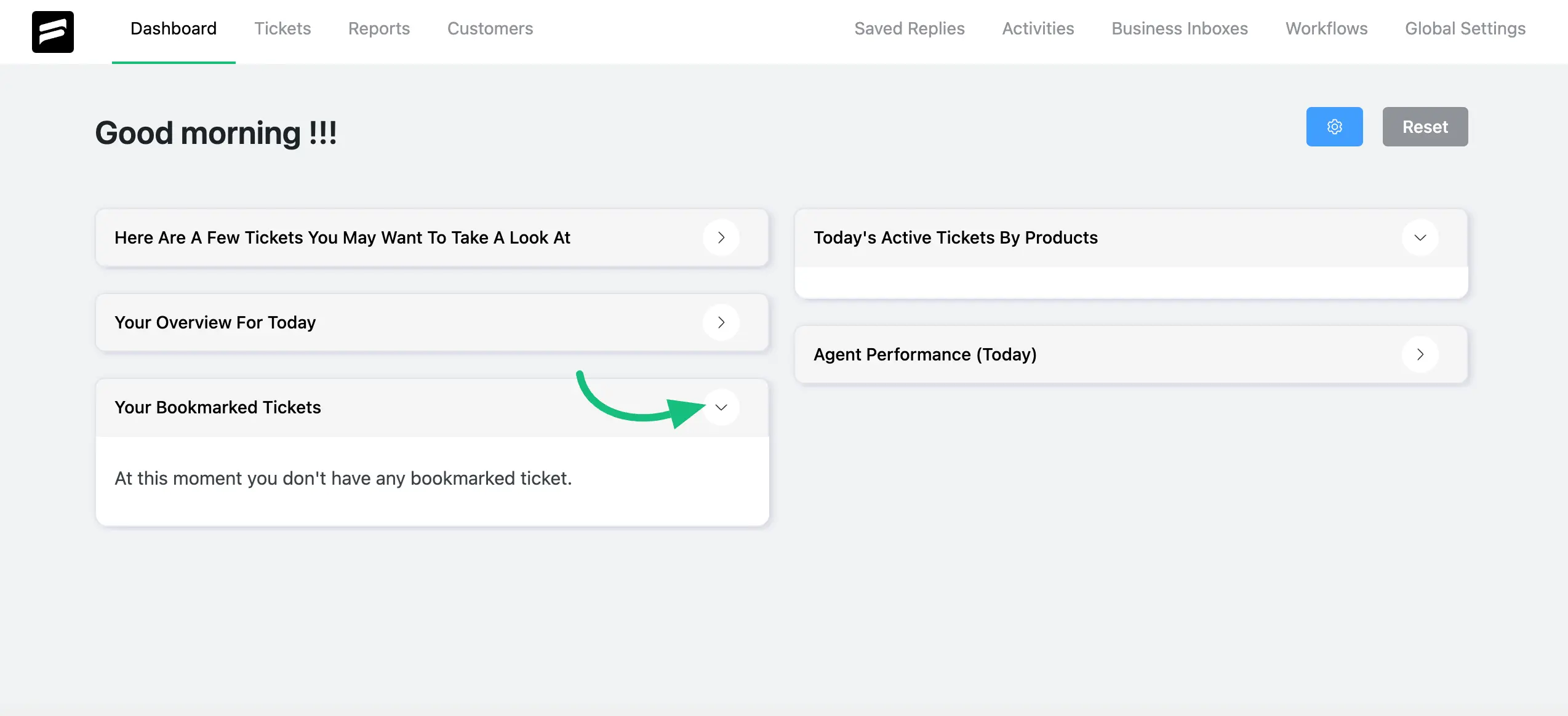
Active Tickets By Products #
The ”Today’s Active Tickets by Products” section offers an overview of the tickets currently in the queue, organized and categorized according to the respective products they relate to.
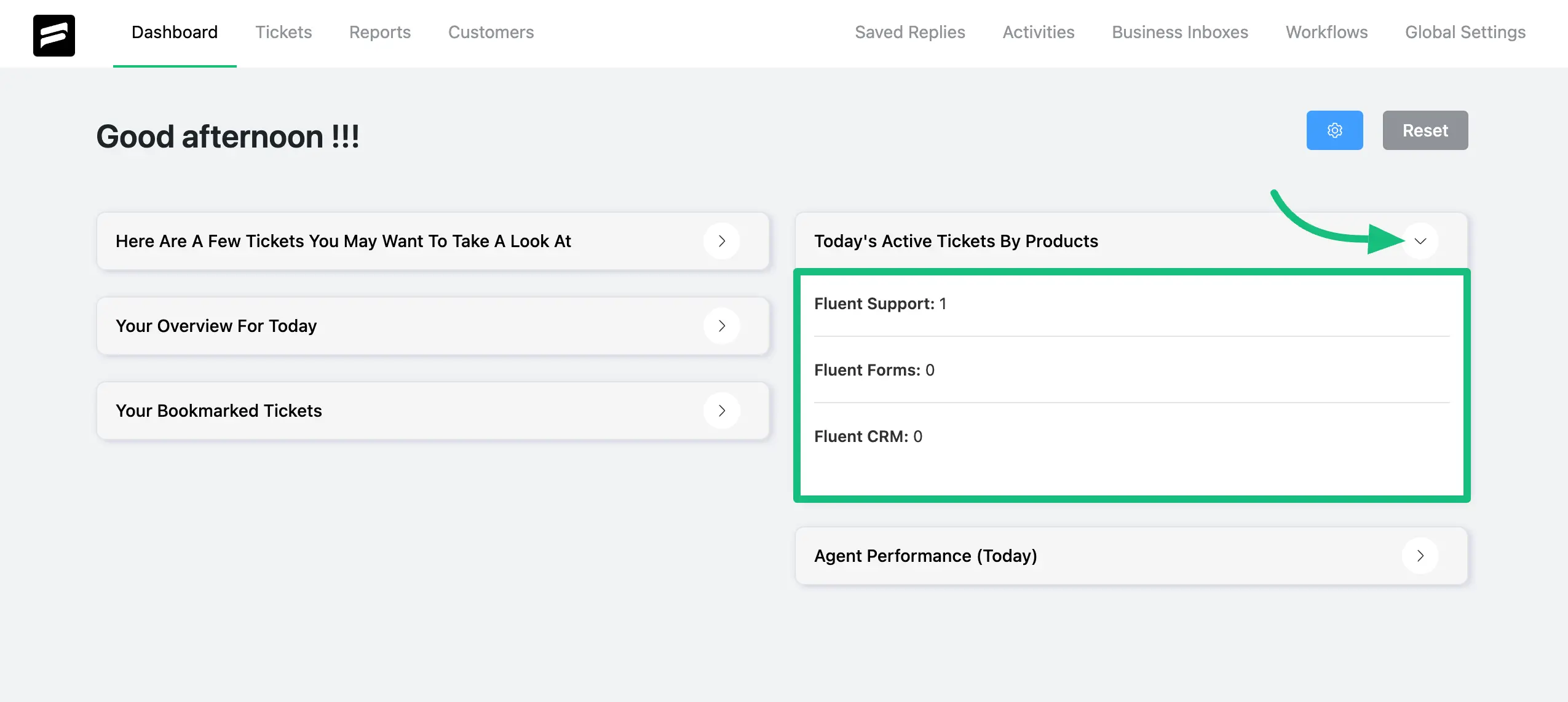
Agent Performance #
The “Agent Performance (Today)” section presents a comprehensive overview of an agent’s activities, including the number of tickets on their waiting list, the number of responses they have provided, and the number of tickets they have successfully closed.
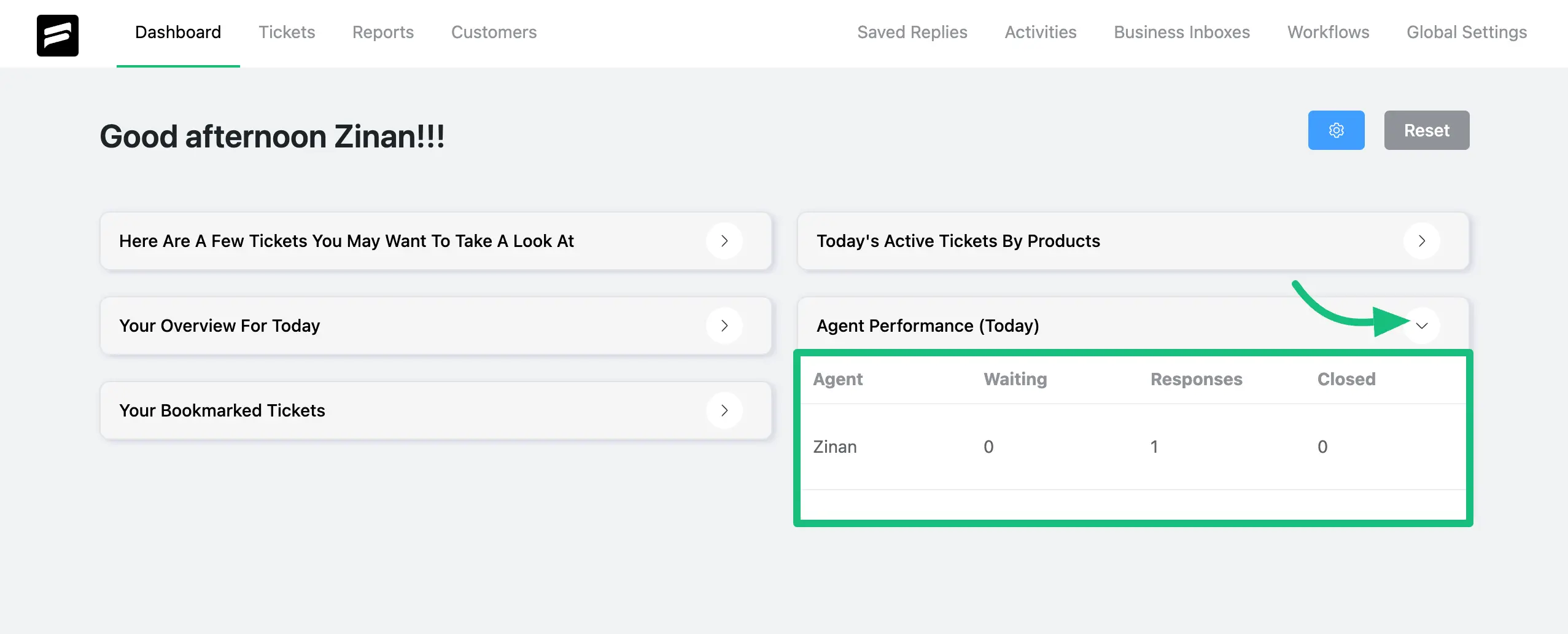
If you have any further questions, concerns, or suggestions, please do not hesitate to contact our @support team. Thank you.
