Fluent CRM is a self-hosted Email Marketing Automation plugin for WordPress that you can easily integrate with your Fluent Support.
This article will guide you through the process of integrating FluentCRM into Fluent Support.
Fluent CRM Integration With Fluent Support #
To learn how to integrate Fluent CRM into Fluent Support, follow the steps with the screenshots below —
Go to Global Settings from your Fluent Support Dashboard, click the FluentCRM Integration from the left menu, and check the Enable FluentCRM Integration option.
Remember to set up the Fluent CRM integration, you must Install and Activate the Fluent CRM plugin in your WordPress site first. To learn the process of doing it, read this Documentation.
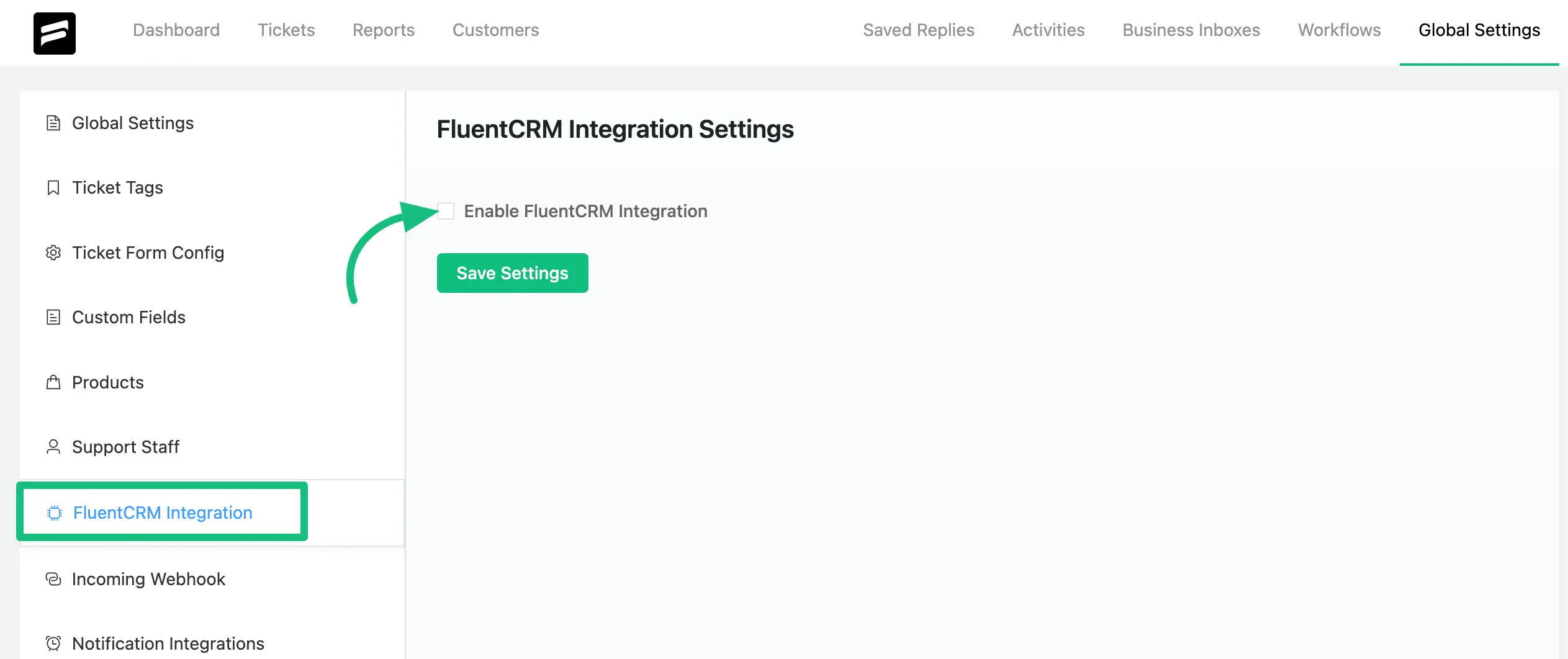
Now, set the default status for new contacts. If you choose Pending, a double-opt-in email will be sent to new contacts.
Also, you can add the user to your FluentCRM List or include your users in various Tags using the dropdown menus by clicking the arrow icon. Once your integration set-up is complete, click on the Save Settings button.
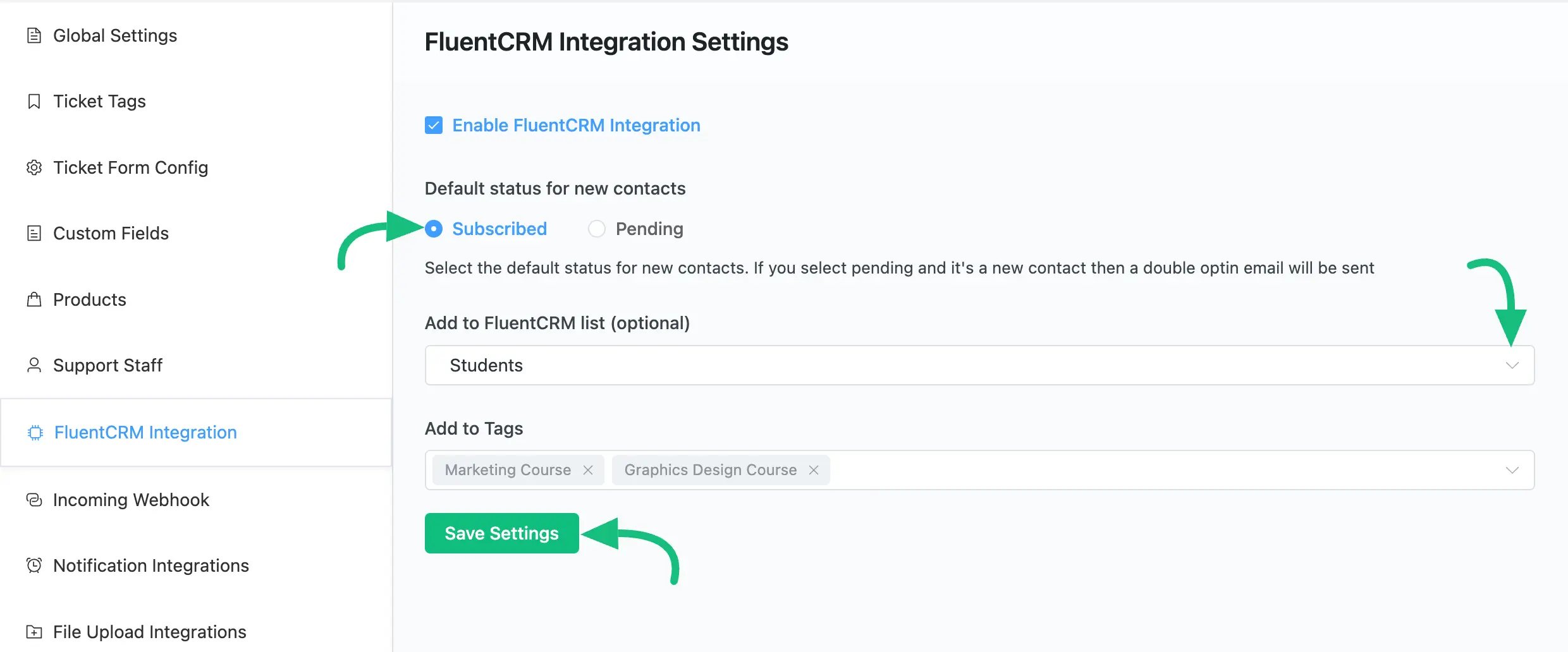
This is how you can complete the FluentCRM integration with Fluent Support!
If you have any further questions, concerns, or suggestions, please do not hesitate to contact our @support team. Thank you.
