Fluent Support has an impressive new Dynamic Dashboard for user convenience. With this dynamic feature, customers can effortlessly customize their dashboard by adding or removing information as needed. To get an overview of the Dynamic Dashboard of Fluent Support, read the article accordingly.
An Overview Of Dynamic Dashboard #
Right now, the Dynamic dashboard has three functionalities and these are:
- Drag & Drop
- Settings
- Reset
Drag & Drop #
With this Drag & Drop, all the sections & their categories of the General Dashboard can be draggable according to your requirements.

Settings #
You’ll find the Settings icon in the top right corner of your Fluent Support Dashboard. This option allows you to customize your dashboard interface. Specifically, you can choose which sections to display and which to hide on your dashboard page.
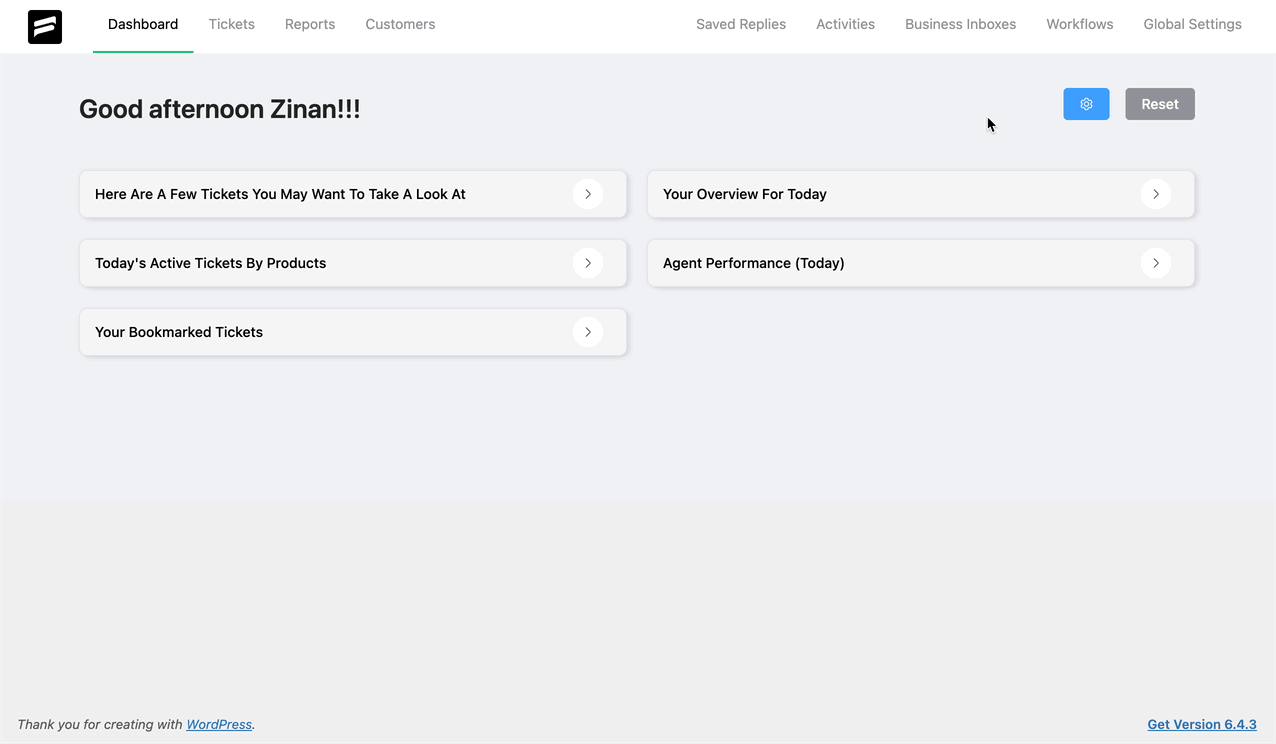
Reset #
You will also find the Reset button right next to the Settings icon. This allows you to undo all the changes that you have previously made.
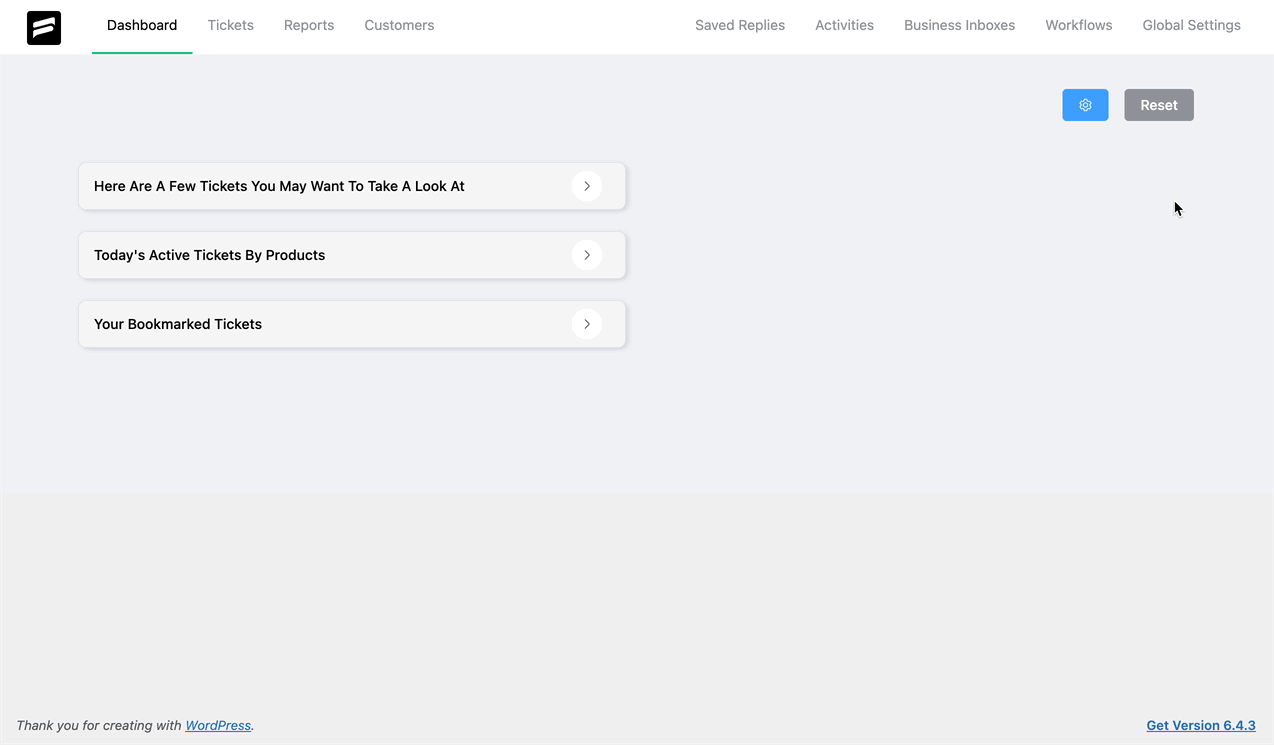
This is how simple it is to customize your dashboard dynamically! You can also check out, our Dashboard Overview.
If you have any further questions, concerns, or suggestions, please do not hesitate to contact our @support team. Thank you.
