Fluent Support has an automatic ticket-closing feature that notifies the users via email when their ticket is closed. But, the “Close Ticket Silently” feature allows the support agents to close tickets silently without sending any email notification. This article will guide you through the whole process of doing it.
Close Ticket Silently #
To learn how you can close your ticket silently using Fluent Support, follow the steps with the screenshots below —
First, go to your Fluent Support and click on Tickets
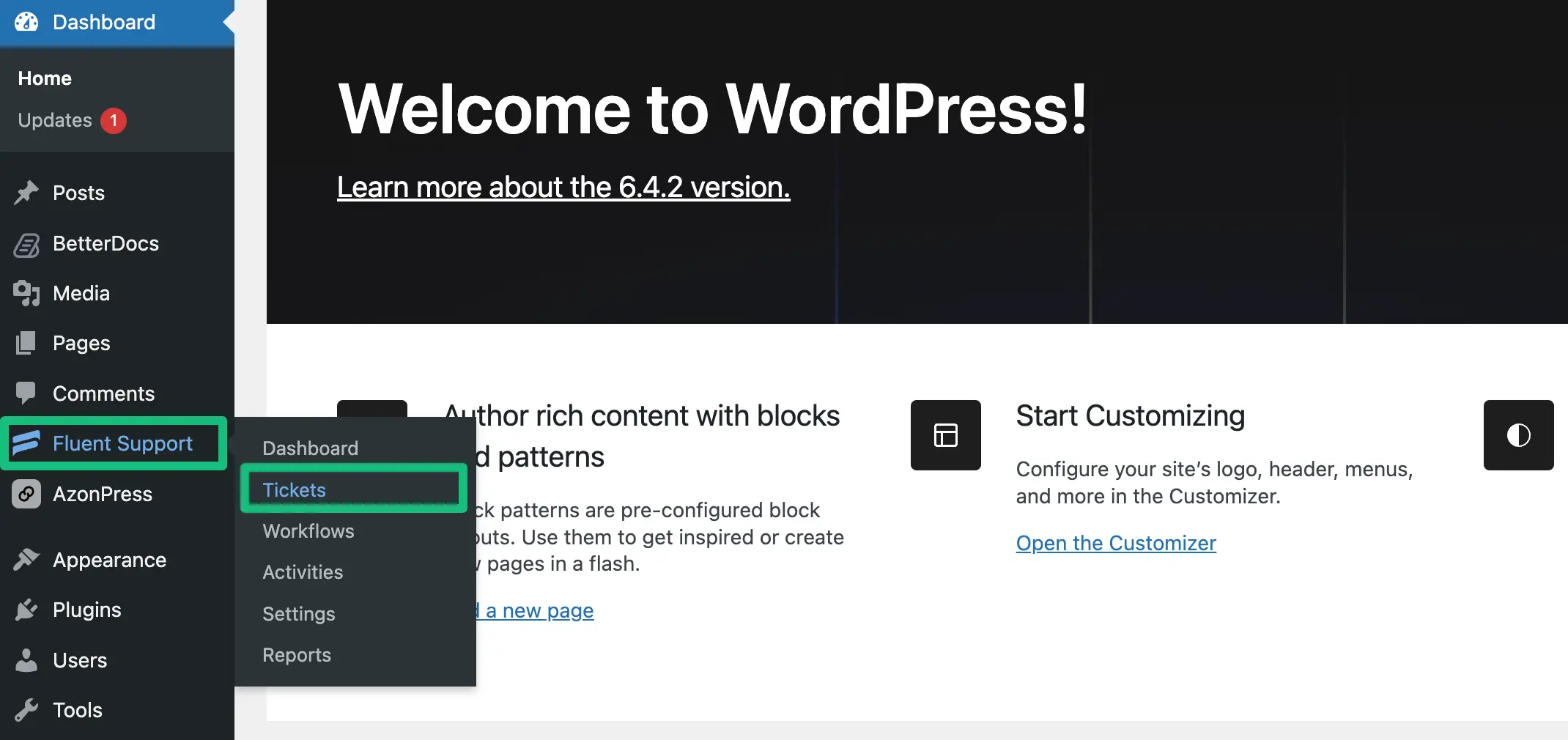
Now go to your desired ticket section from My Tickets, All Tickets, Unassigned, or Bookmarks
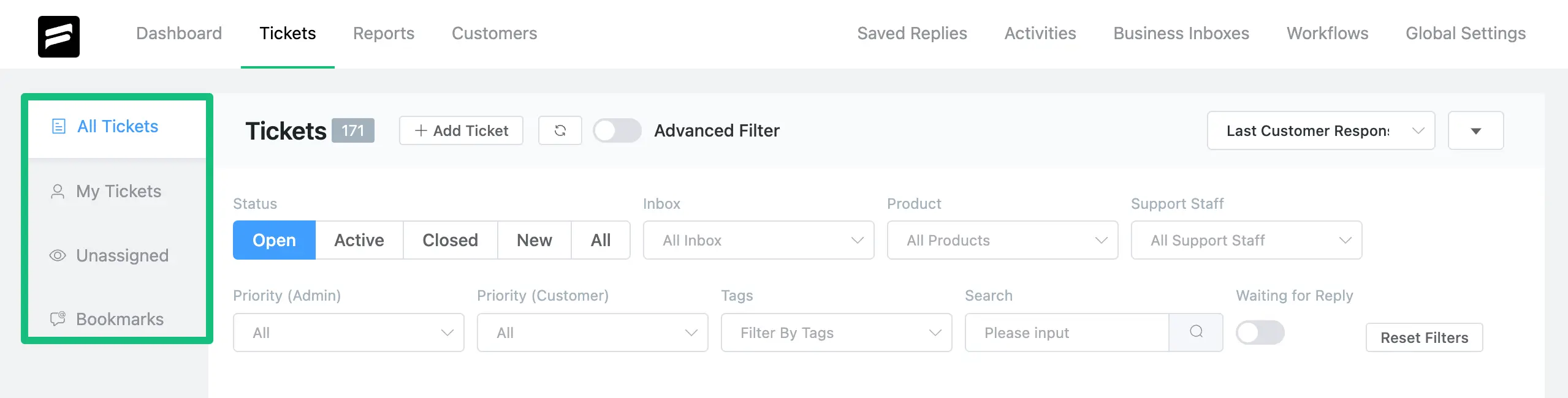
Open the specific ticket you want to close silently and click on the Three dot Icon next to the mailbox option.
Now, select Close Ticket Silently and a confirmation message (Ticket has been closed) will appear that only you can see.
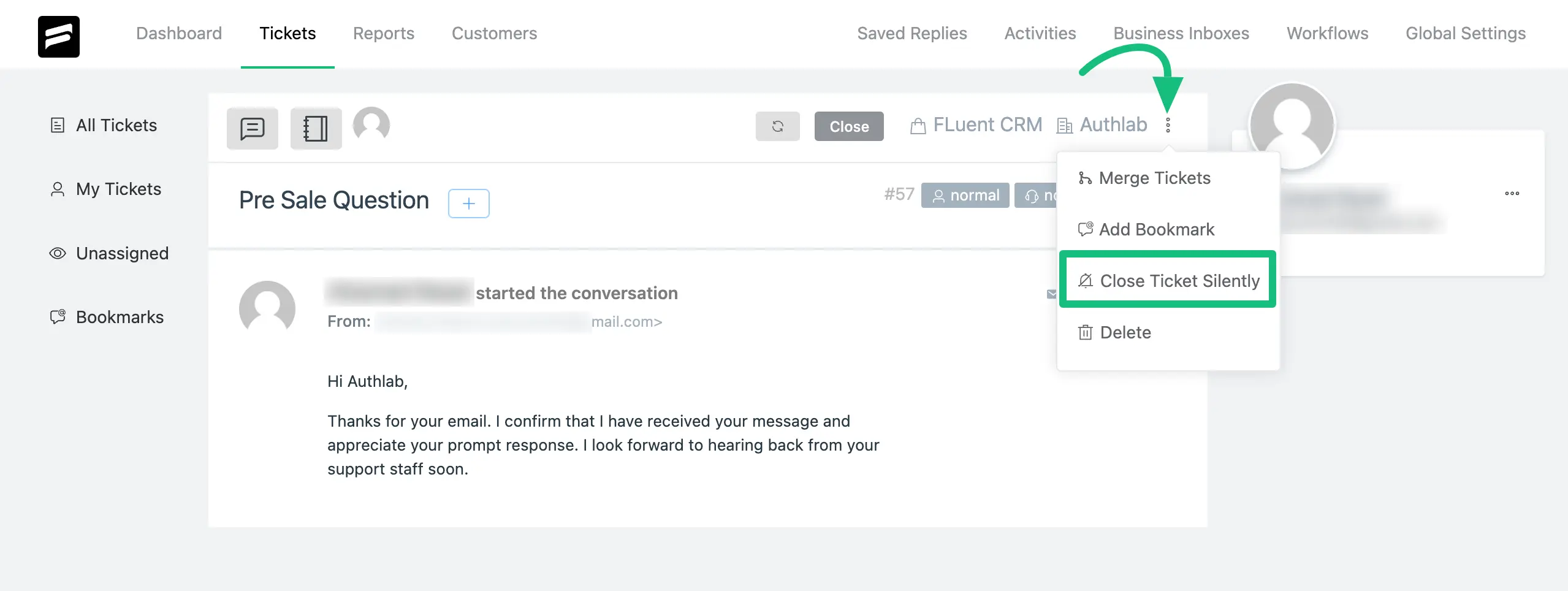
You can also see that the ’Ticket has been closed’ if you return to this ticket.
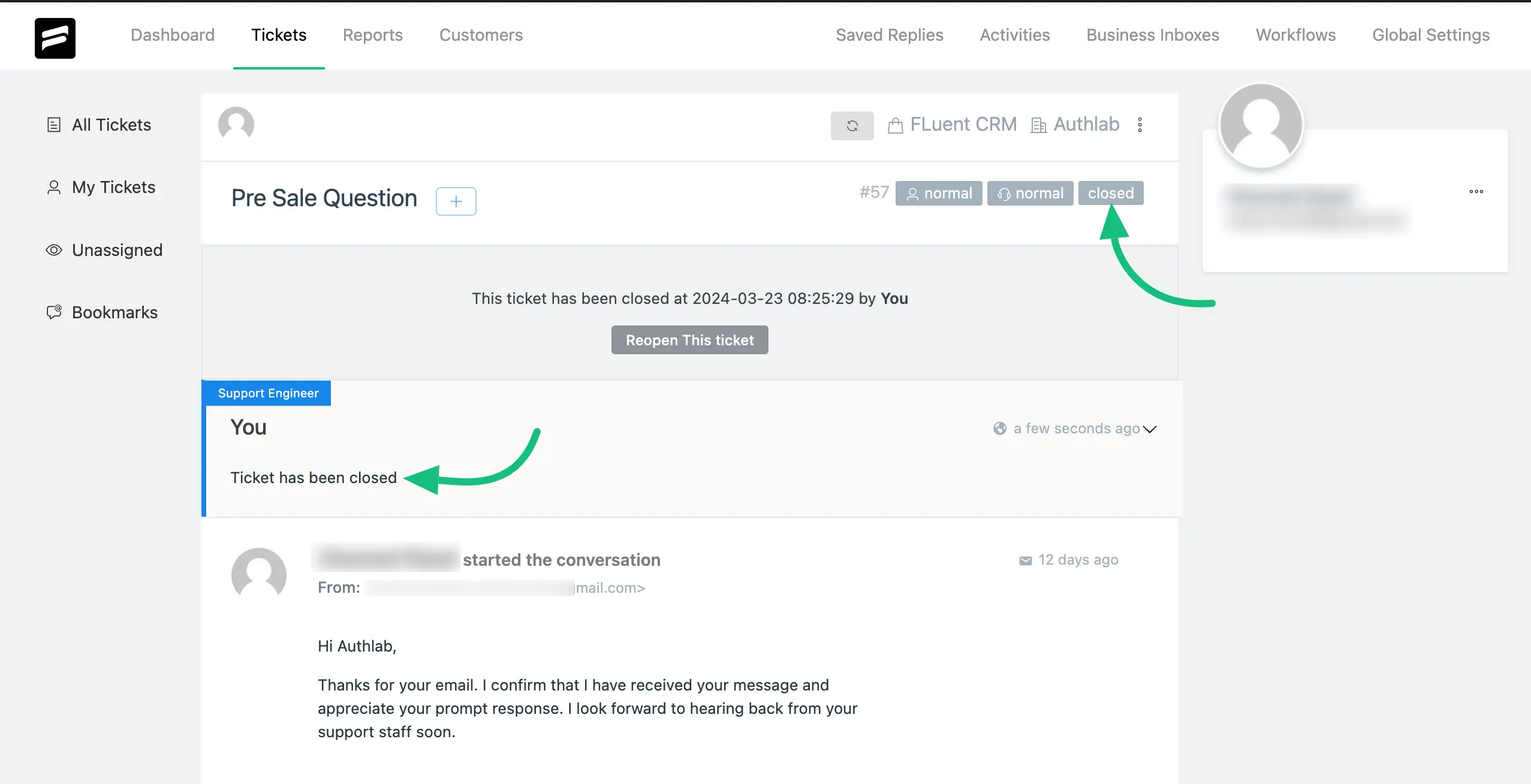
If you have any further questions, concerns, or suggestions, please do not hesitate to contact our @support team. Thank you.




